¶ New Releases by Genre: the comeback begins · 28 July 2024 listen/tech
Spotify killed the New Releases by Genre function of Every Noise at Once when they laid me off and cut off my website from its internal data sources. As I've described previously, the fact that a functional new-release tool required internal data-access, to begin with, was a result of minor structural contingencies, not conceptual or business objections, but in 10 years of working at Spotify I do not remember ever successfully persuading the API team to change a feature. If we're going to get NRbG back, we're going to have to figure out how to rebuild it with the tools we are allowed.
But since I need NRbG myself, emotionally not just logistically, I've kept experimenting with ways of recreating it. It didn't actually take me very long to build a personal version of it. Spotify still does have the best music-service API, by far, and the brute-force approach of searching for artists by genre, and then checking the catalogs of each of those artists one-by-one for new releases every week, does basically work. It just doesn't scale. I'm willing to wait a few minutes for the things I care about the most; it doesn't work to make everybody wait for everything anybody cares about. When I worked at Spotify, I could try to solve some problems for everybody at once; from outside, I am too constrained by API rate limits.
The code I wrote, however, would work for you as readily as for me. Even my "personal" tools are general-purpose, because I assume I'll be curious tomorrow about something I didn't care about today. Maybe it's more accurate to say that I tend to build tools to extend my curiosity as much as to satisfy it, or that extending and satisfying describe a propulsive cycle of curiosity more than alternative goals. I would love to inspire this same kind of curiosity in you, but I would settle for giving you some power and letting you discover what you do with it.
And a few days ago it occurred to me that I can. Or, rather, I can give you the power of my knowledge and experience embodied in code, and you can get the power of running it for yourself by signing up for your own API keys. Which is easy and free.
Here's how:
- go to developer.spotify.com
- click "Log in", and log into your regular Spotify account
- click your name in the top right, and pick Dashboard
- read and accept the developer terms of service
- on the Dashboard page, click "Create app" in the top right
-- App name: NRbG
-- App description: New Releases by Genre
-- Website: (leave blank)
-- Redirect URIs: localhost (NRbG doesn't actually use this)
-- [x] Web API (leave the others unchecked)
-- [x] I understand and agree etc.
- click Save
- on your new NRbG app page, click Settings in the top right
- click "View client secret"
- copy your "Client ID" and "Client secret"
- go to NRbG (DIY version)
- paste your client ID and secret into the boxes
- hit Enter
Now you have power.
The new version of NRbG is a little different from the old one. Instead of a list of all the genres in the world, it has a text box. Type a genre name there and hit Enter, and it will start looking for new releases by artists in or around that genre that came out in the last release week (from Saturday through Friday, because Friday is the traditional music-industry release day).
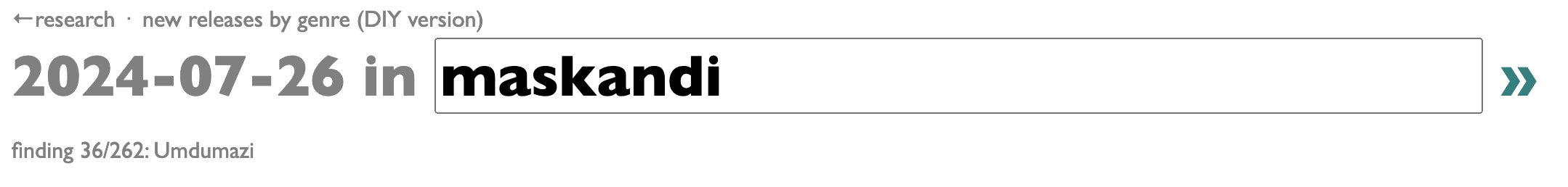
After a while it might start finding some.
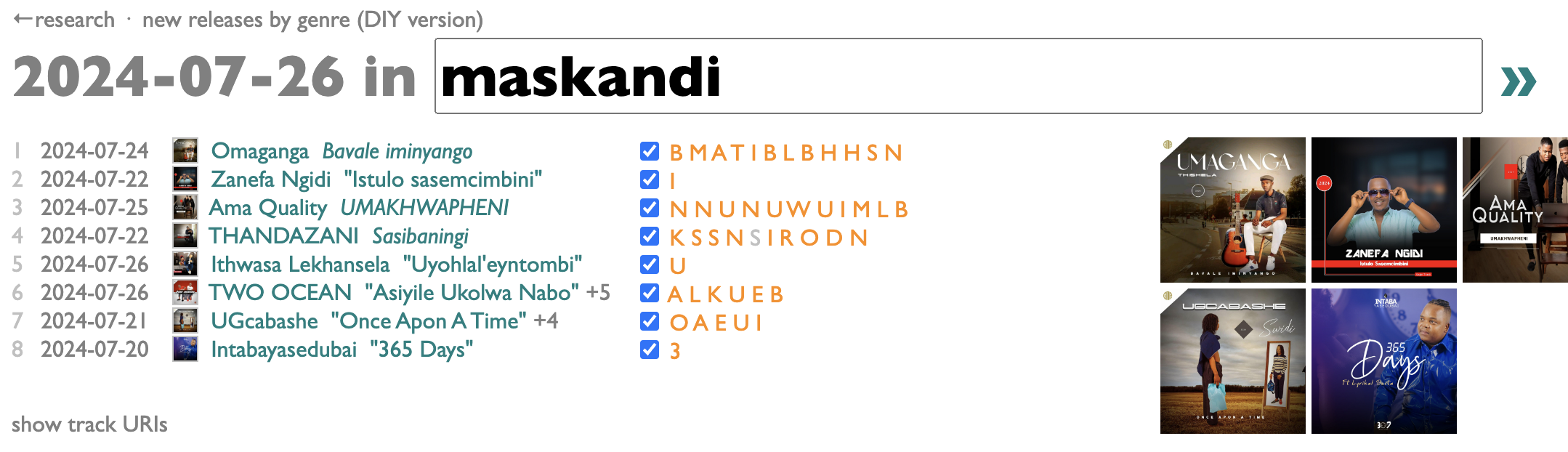
The orange letters are the first letters of each song-title, and you can click on them to hear samples. If a new release has songs that already came out some other way, they will (usually) be grayed out here, like with the gray S above for the advance single "Sekuyiso Isikhathi" from THANDAZANI's album Sasibaningi.
If you click "show track URIs", at the bottom, you'll get a list of the URIs for all the new tracks from the releases you have checked in the list, which you can copy and paste into a blank (or existing) Spotify playlist (using command-C, command-V in the Spotify desktop app). There's also a "save playlist" option, which create a new playlist for you directly if you want.
Because I built this for myself, there are a few non-obvious features.
The text box actually takes a list of things, separated by + signs, and the things can each be any of these:
- a genre (e.g. maskandi or gothic symphonic metal)
- a Spotify artist link/URI
- the name of an individual artist, in quotes, like "Nightwish", although this will find the most popular with that name, so URIs are always safer
- a Spotify playlist link/URI, to be interpreted as a list of artists
- @ and then the name of a record label (e.g. @Profound Lore; the spelling has to be exactly right, but see the note later about playlists)
If your list starts with a +, the results will be added to the bottom of the current list; otherwise the current results will be replaced.
The ">>" link encodes your current parameters, so if you click that, you can then bookmark the resulting URL for reuse.
New releases for selected labels, because labels are the only thing that works properly in new-release API searching, are each shown individually, in labeled groups. Everything else in a given list is combined to make a consolidated set of artists, those artists are then checked for their closest related artists (via Fans Also Like), and the whole thus-expanded list of artists is reordered by collective relevance and then checked individually in order for new releases.
If you don't know the exact genre names you want, offhand, you can also just type a partial name and an asterisk, like metal*, and it will give you a list of all the genre names that include that word. Or you could go to everynoise.com and type an artist name into the search box in the top right to see what genres they belong to.
The words "new" and "releases", in "new releases by genre" at the top, are both actually mode controls. "new" switches back and forth between "new", for new-release mode, and "top", for one-top-release-per-artist sampler mode, not constrained by dates. "releases" cycles through "releases" (everything), "albums" (no singles or compilations) and "singles" (no albums or compilations).
If you want to get only 1 track per release, for sampler purposes, you can put "1/" before your list. Or indeed any number and then a "/". This will pick the most popular however-many tracks on each release, and gray out the rest (and exclude them from the URI list) like the non-new tracks on new releases.
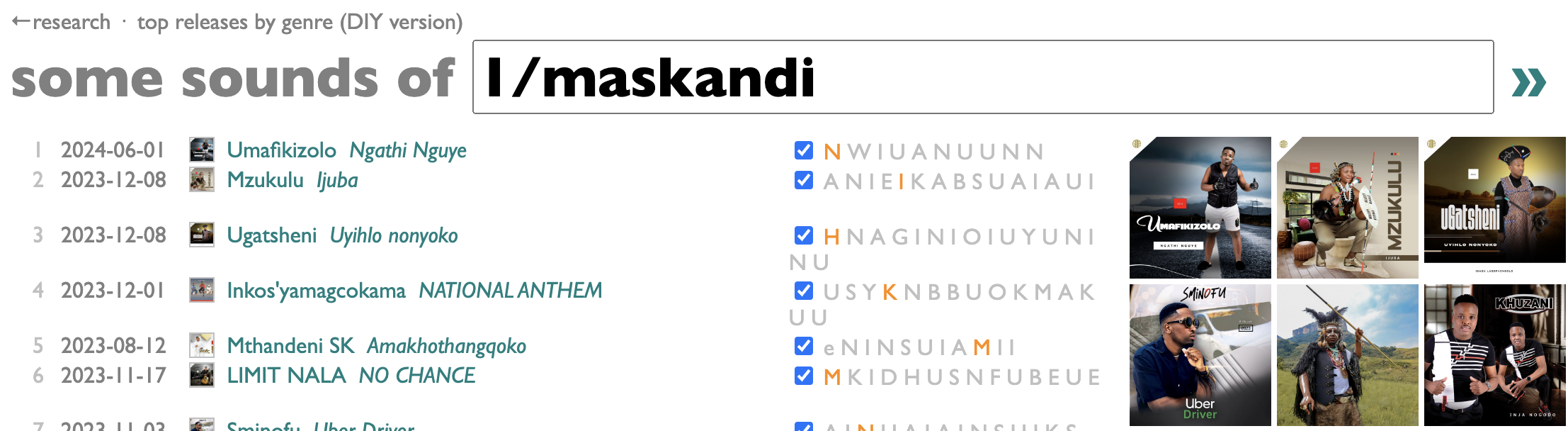
You might notice that this app, although it requires your API keys, does not itself log into your Spotify account. This is intentional. Many Spotify features are personalized for you in complicated ways, if you are logged in, and for exploratory purposes we don't want that. This means, too, that this app cannot access or modify your personal information. But if you want to control its behavior by giving it more information, it can look up non-private playlists, so that's the mechanism.
If you use a playlist as input (yours or anybody else's), it will look for new releases by the primary artists of the tracks in that playlist and their related artists, but excluding the specific releases already in the playlist. So if you, like me, spend a lot of time using this tool every Friday to make a playlist of new releases you want to hear, you can put that playlist's URI back into the same tool and it will check to see if there's anything else related that you might have missed.
In addition, once you've set up your API keys and NRbG is working, the playlist-profile page in the everynoise research tools also gets a couple added features for finding new releases. Put a playlist link or URI into that view, and it already shows you genres and record labels for every track in the list. But scroll to the bottom of the page, and you'll also see something like this:
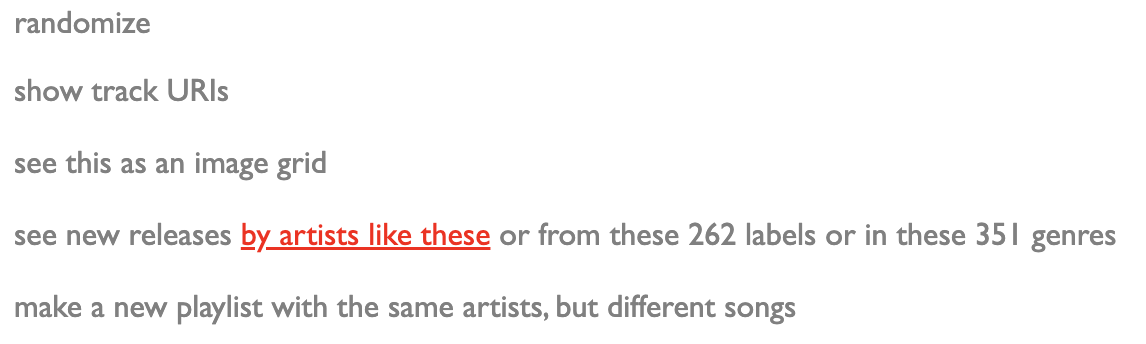
The "see new releases" line gives you three links to NRbG for different ways of expanding on this list, each with a set of parameters pre-filled from the data in this playlist.
And, for one last bonus feature, you can check an earlier week by putting that week's Friday date (in YYYY-MM-DD format) at the beginning of your input as an override, like this:

and hit Enter to get:
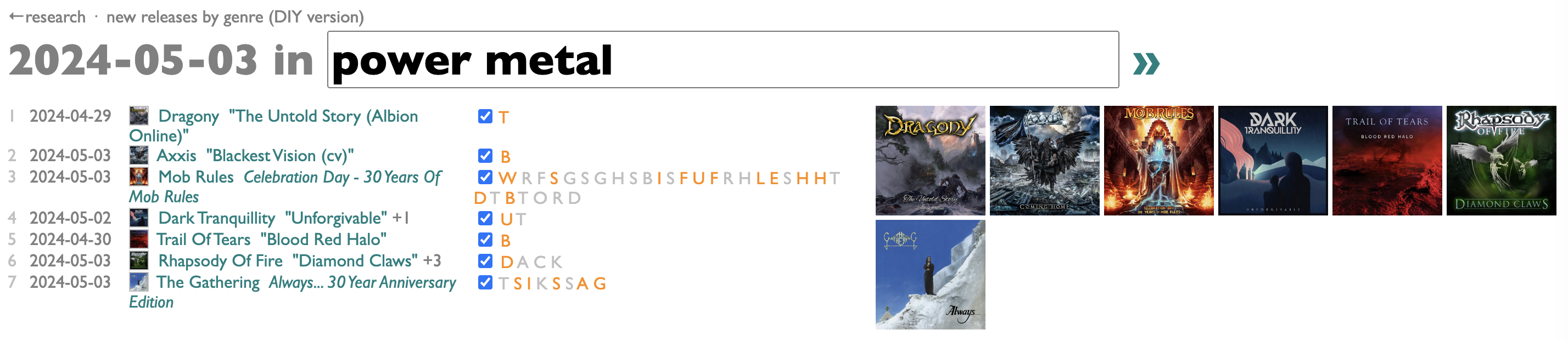
You can even check whole years by including just a year, although be warned, in both cases, that release-date data gets unreliable pretty quickly once you go back beyond the very recent past.
I don't know what else I'll do with this. Probably more, because it's fun. Feedback, error reports and ideas are all welcome, in the meantime.
See what you find.
But since I need NRbG myself, emotionally not just logistically, I've kept experimenting with ways of recreating it. It didn't actually take me very long to build a personal version of it. Spotify still does have the best music-service API, by far, and the brute-force approach of searching for artists by genre, and then checking the catalogs of each of those artists one-by-one for new releases every week, does basically work. It just doesn't scale. I'm willing to wait a few minutes for the things I care about the most; it doesn't work to make everybody wait for everything anybody cares about. When I worked at Spotify, I could try to solve some problems for everybody at once; from outside, I am too constrained by API rate limits.
The code I wrote, however, would work for you as readily as for me. Even my "personal" tools are general-purpose, because I assume I'll be curious tomorrow about something I didn't care about today. Maybe it's more accurate to say that I tend to build tools to extend my curiosity as much as to satisfy it, or that extending and satisfying describe a propulsive cycle of curiosity more than alternative goals. I would love to inspire this same kind of curiosity in you, but I would settle for giving you some power and letting you discover what you do with it.
And a few days ago it occurred to me that I can. Or, rather, I can give you the power of my knowledge and experience embodied in code, and you can get the power of running it for yourself by signing up for your own API keys. Which is easy and free.
Here's how:
- go to developer.spotify.com
- click "Log in", and log into your regular Spotify account
- click your name in the top right, and pick Dashboard
- read and accept the developer terms of service
- on the Dashboard page, click "Create app" in the top right
-- App name: NRbG
-- App description: New Releases by Genre
-- Website: (leave blank)
-- Redirect URIs: localhost (NRbG doesn't actually use this)
-- [x] Web API (leave the others unchecked)
-- [x] I understand and agree etc.
- click Save
- on your new NRbG app page, click Settings in the top right
- click "View client secret"
- copy your "Client ID" and "Client secret"
- go to NRbG (DIY version)
- paste your client ID and secret into the boxes
- hit Enter
Now you have power.
The new version of NRbG is a little different from the old one. Instead of a list of all the genres in the world, it has a text box. Type a genre name there and hit Enter, and it will start looking for new releases by artists in or around that genre that came out in the last release week (from Saturday through Friday, because Friday is the traditional music-industry release day).
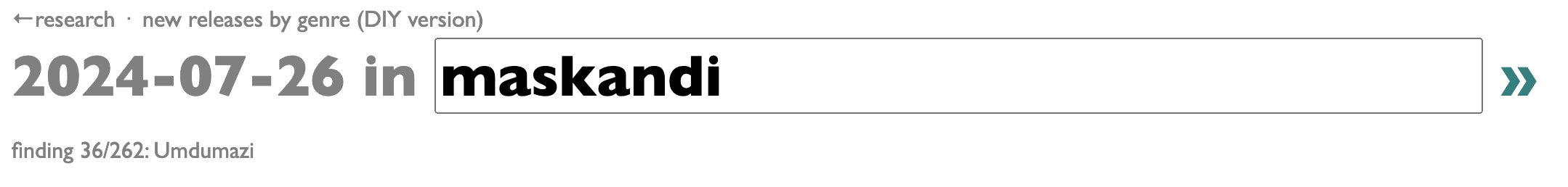
After a while it might start finding some.
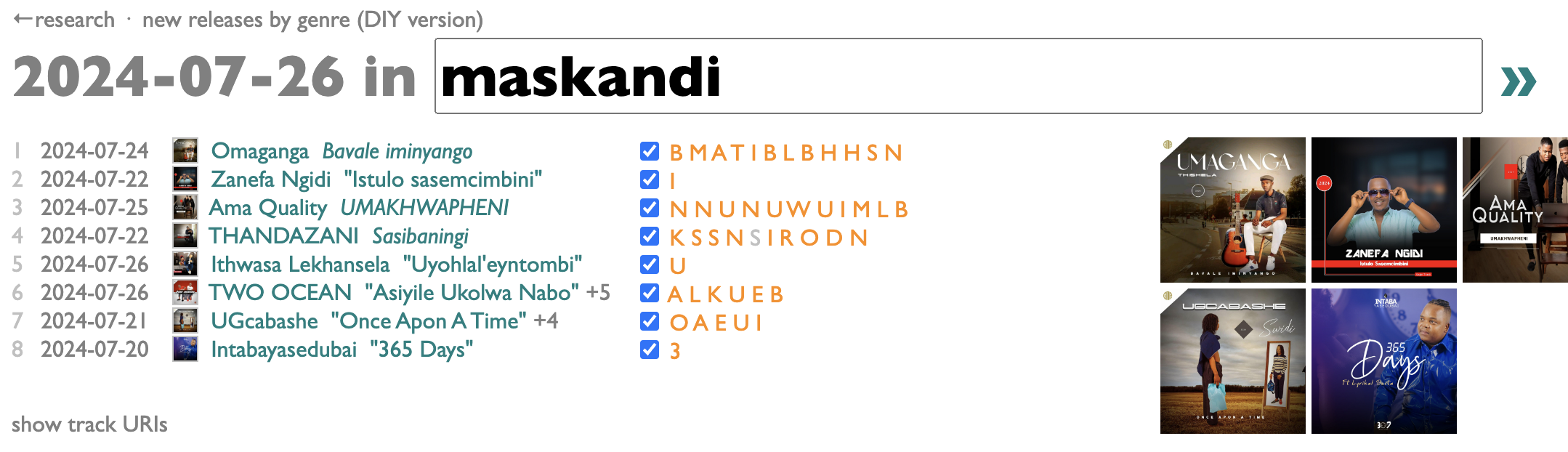
The orange letters are the first letters of each song-title, and you can click on them to hear samples. If a new release has songs that already came out some other way, they will (usually) be grayed out here, like with the gray S above for the advance single "Sekuyiso Isikhathi" from THANDAZANI's album Sasibaningi.
If you click "show track URIs", at the bottom, you'll get a list of the URIs for all the new tracks from the releases you have checked in the list, which you can copy and paste into a blank (or existing) Spotify playlist (using command-C, command-V in the Spotify desktop app). There's also a "save playlist" option, which create a new playlist for you directly if you want.
Because I built this for myself, there are a few non-obvious features.
The text box actually takes a list of things, separated by + signs, and the things can each be any of these:
- a genre (e.g. maskandi or gothic symphonic metal)
- a Spotify artist link/URI
- the name of an individual artist, in quotes, like "Nightwish", although this will find the most popular with that name, so URIs are always safer
- a Spotify playlist link/URI, to be interpreted as a list of artists
- @ and then the name of a record label (e.g. @Profound Lore; the spelling has to be exactly right, but see the note later about playlists)
If your list starts with a +, the results will be added to the bottom of the current list; otherwise the current results will be replaced.
The ">>" link encodes your current parameters, so if you click that, you can then bookmark the resulting URL for reuse.
New releases for selected labels, because labels are the only thing that works properly in new-release API searching, are each shown individually, in labeled groups. Everything else in a given list is combined to make a consolidated set of artists, those artists are then checked for their closest related artists (via Fans Also Like), and the whole thus-expanded list of artists is reordered by collective relevance and then checked individually in order for new releases.
If you don't know the exact genre names you want, offhand, you can also just type a partial name and an asterisk, like metal*, and it will give you a list of all the genre names that include that word. Or you could go to everynoise.com and type an artist name into the search box in the top right to see what genres they belong to.
The words "new" and "releases", in "new releases by genre" at the top, are both actually mode controls. "new" switches back and forth between "new", for new-release mode, and "top", for one-top-release-per-artist sampler mode, not constrained by dates. "releases" cycles through "releases" (everything), "albums" (no singles or compilations) and "singles" (no albums or compilations).
If you want to get only 1 track per release, for sampler purposes, you can put "1/" before your list. Or indeed any number and then a "/". This will pick the most popular however-many tracks on each release, and gray out the rest (and exclude them from the URI list) like the non-new tracks on new releases.
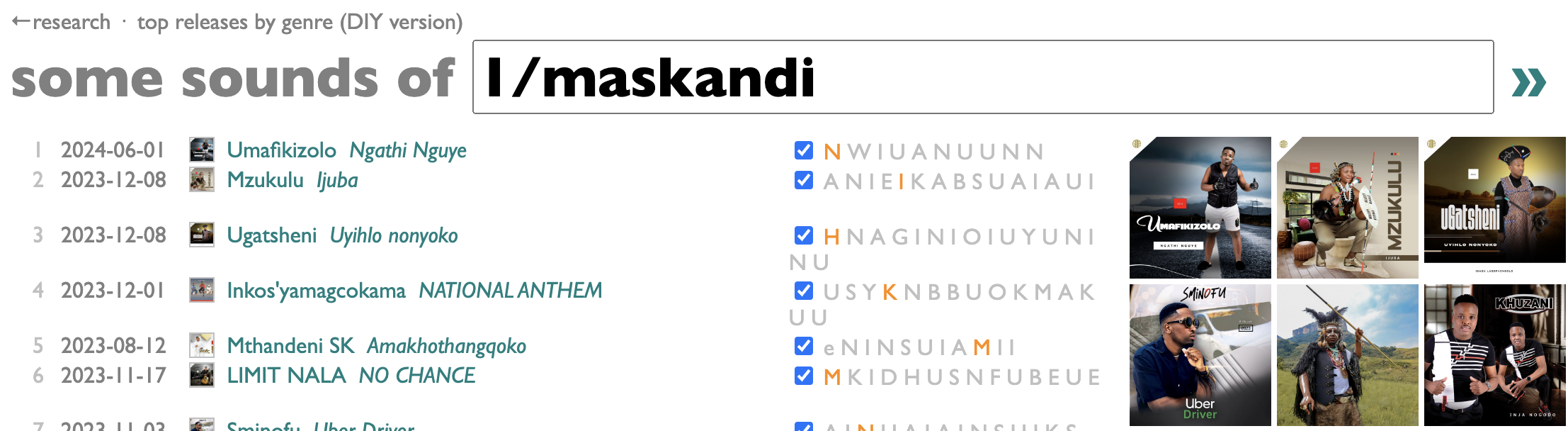
You might notice that this app, although it requires your API keys, does not itself log into your Spotify account. This is intentional. Many Spotify features are personalized for you in complicated ways, if you are logged in, and for exploratory purposes we don't want that. This means, too, that this app cannot access or modify your personal information. But if you want to control its behavior by giving it more information, it can look up non-private playlists, so that's the mechanism.
If you use a playlist as input (yours or anybody else's), it will look for new releases by the primary artists of the tracks in that playlist and their related artists, but excluding the specific releases already in the playlist. So if you, like me, spend a lot of time using this tool every Friday to make a playlist of new releases you want to hear, you can put that playlist's URI back into the same tool and it will check to see if there's anything else related that you might have missed.
In addition, once you've set up your API keys and NRbG is working, the playlist-profile page in the everynoise research tools also gets a couple added features for finding new releases. Put a playlist link or URI into that view, and it already shows you genres and record labels for every track in the list. But scroll to the bottom of the page, and you'll also see something like this:
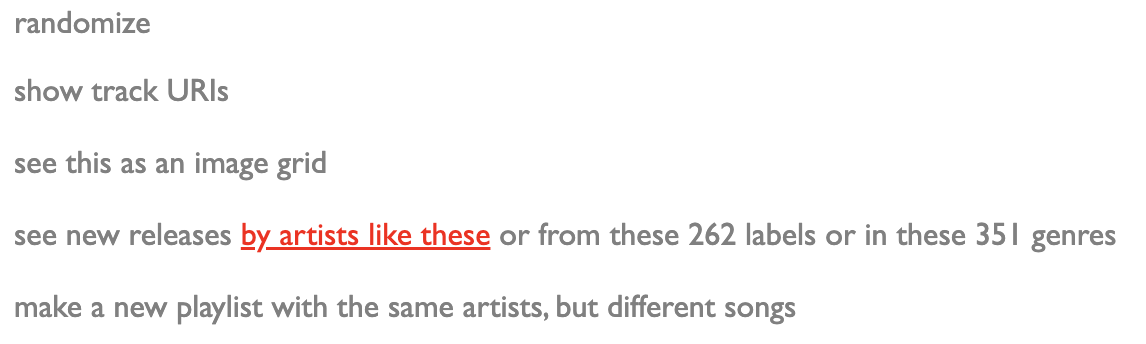
The "see new releases" line gives you three links to NRbG for different ways of expanding on this list, each with a set of parameters pre-filled from the data in this playlist.
And, for one last bonus feature, you can check an earlier week by putting that week's Friday date (in YYYY-MM-DD format) at the beginning of your input as an override, like this:

and hit Enter to get:
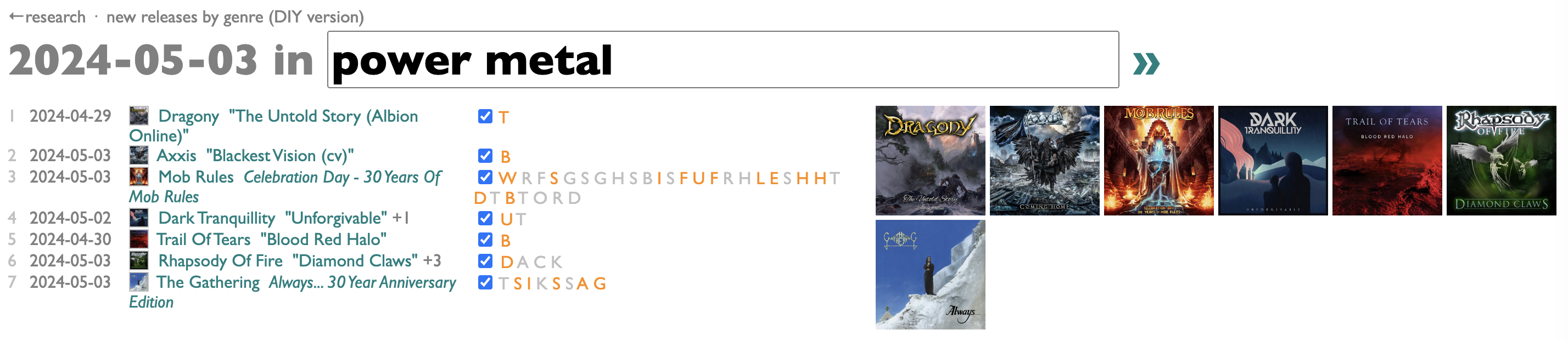
You can even check whole years by including just a year, although be warned, in both cases, that release-date data gets unreliable pretty quickly once you go back beyond the very recent past.
I don't know what else I'll do with this. Probably more, because it's fun. Feedback, error reports and ideas are all welcome, in the meantime.
See what you find.
